Threaded commenting
If threaded commenting is enabled for a VoiceThread, then anyone can reply to a regular (square-shaped) comment. Threaded comments are represented by a round identity image rather than square. To start a new threaded reply, click on the reply icon inside a person’s comment window.
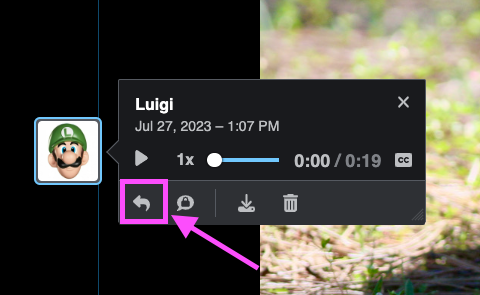
This will expand the comment menu with a “Reply” label so you know you are replying to someone. Select the commenting option you want to use and record your comment normally.
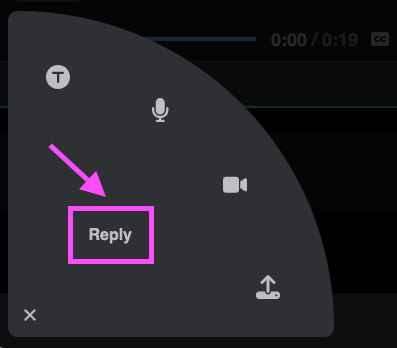
After you have saved your comment, it will appear in the conversation at the end of the current threaded conversation.
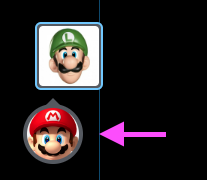
Note: There can only be one threaded conversation per root comment. Any additional threaded replies will appear at the end of the current threaded conversation.
To enable threaded commenting for a VoiceThread you own, select that option in the thread settings.
Free-account holders cannot enable threaded commenting on their own VoiceThreads.