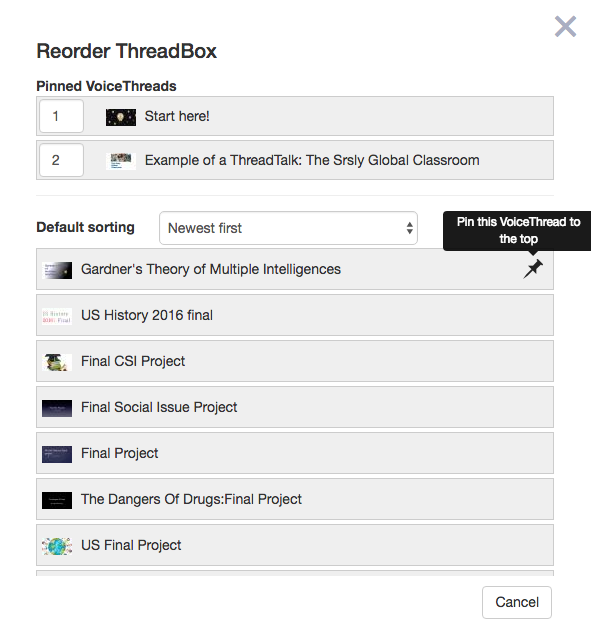Reordering VoiceThreads in a ThreadBox
As the administrator for a ThreadBox, you can decide on the order of the VoiceThreads and even pin some so that they always appear first on the page.
New VT
- Navigate to the ThreadBox you want to reorder.
- Click on the menu icon in the top-right corner, and select “Reorder ThreadBox.”
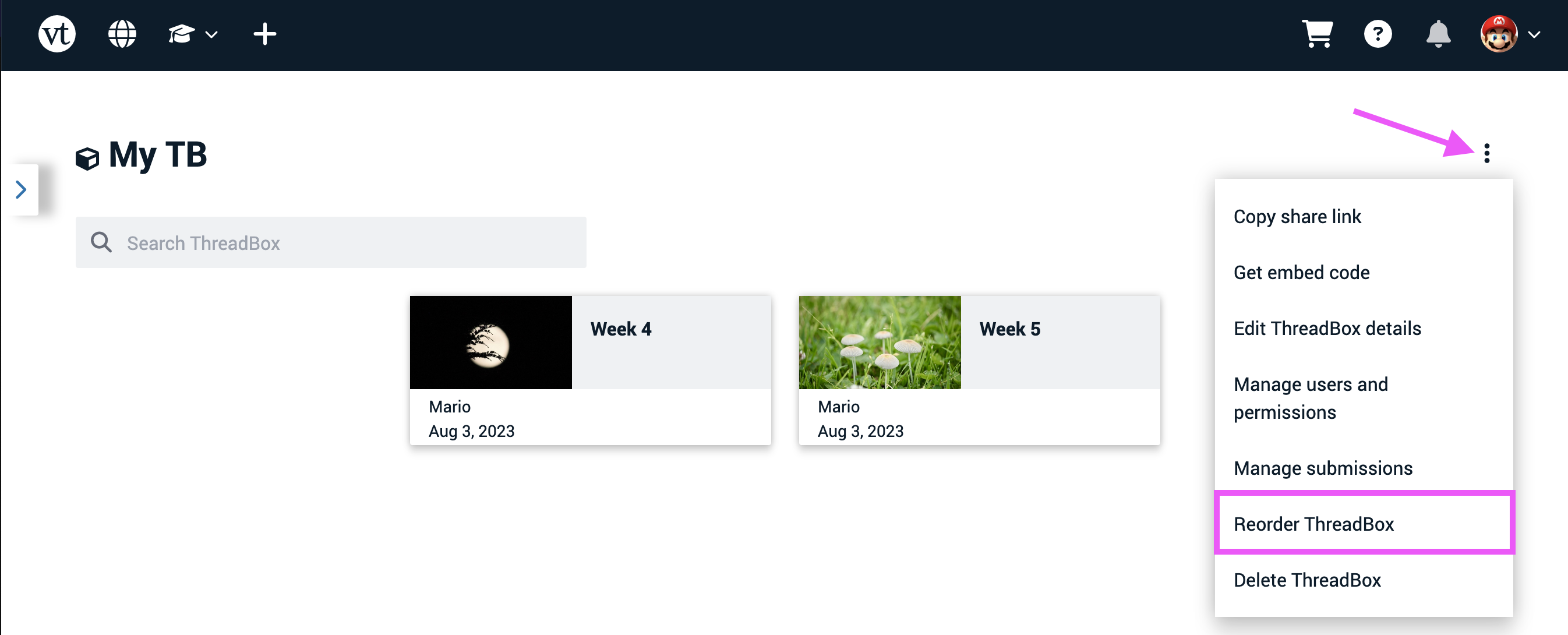
- Use the “Default Order” list to decide what order your VoiceThreads will appear in, and click on the pin icon next to a VoiceThread that you want to pin to the top of the ThreadBox regardless of the sort order.
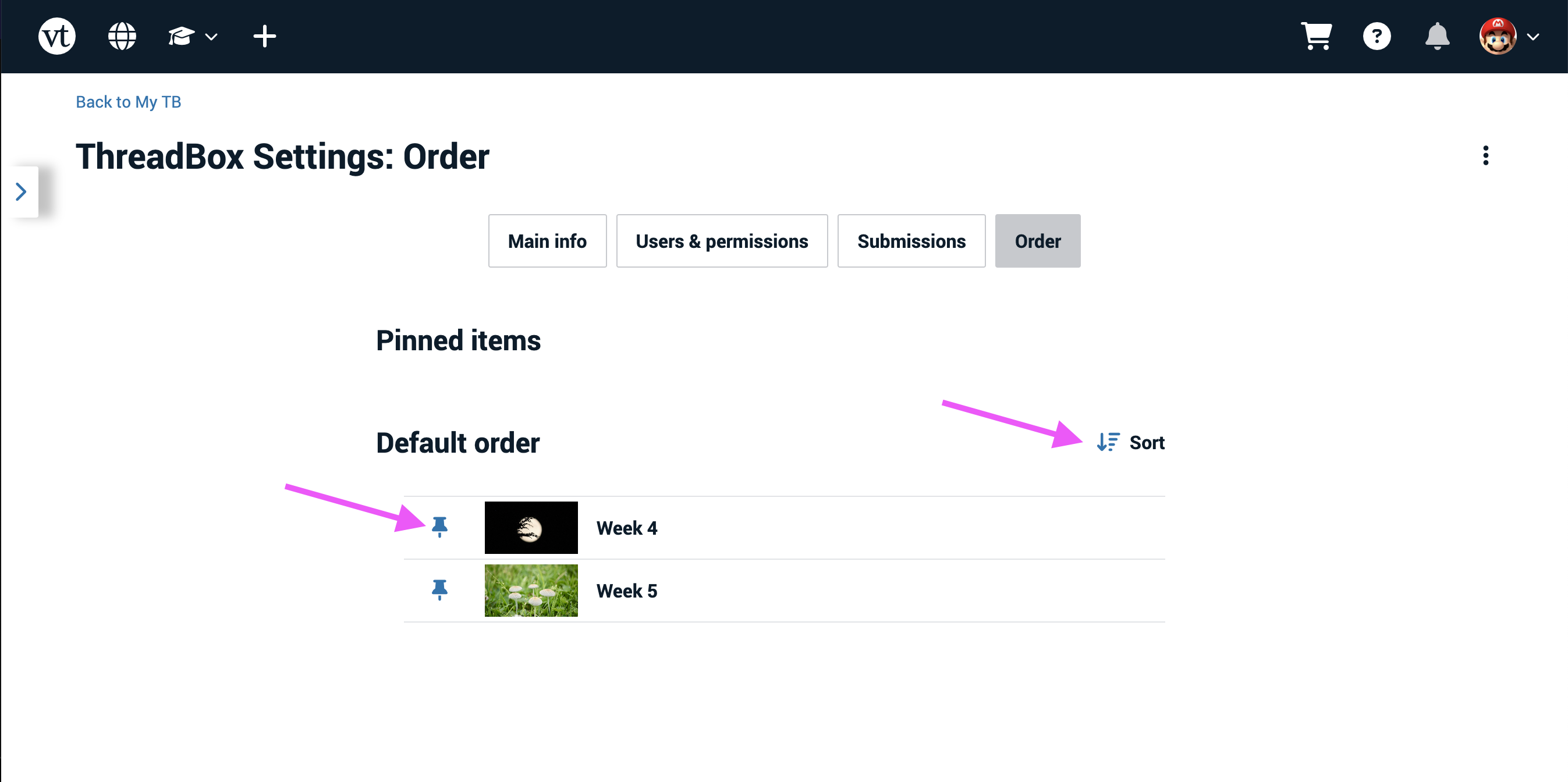
Legacy VT
- Sign in to VoiceThread.
- Click on your email address in the top-right corner of the page.
- Select “ThreadBoxes” from the menu.
- Click on the ThreadBox you want to edit.
- Click “Reorder VoiceThreads” the top of the page.
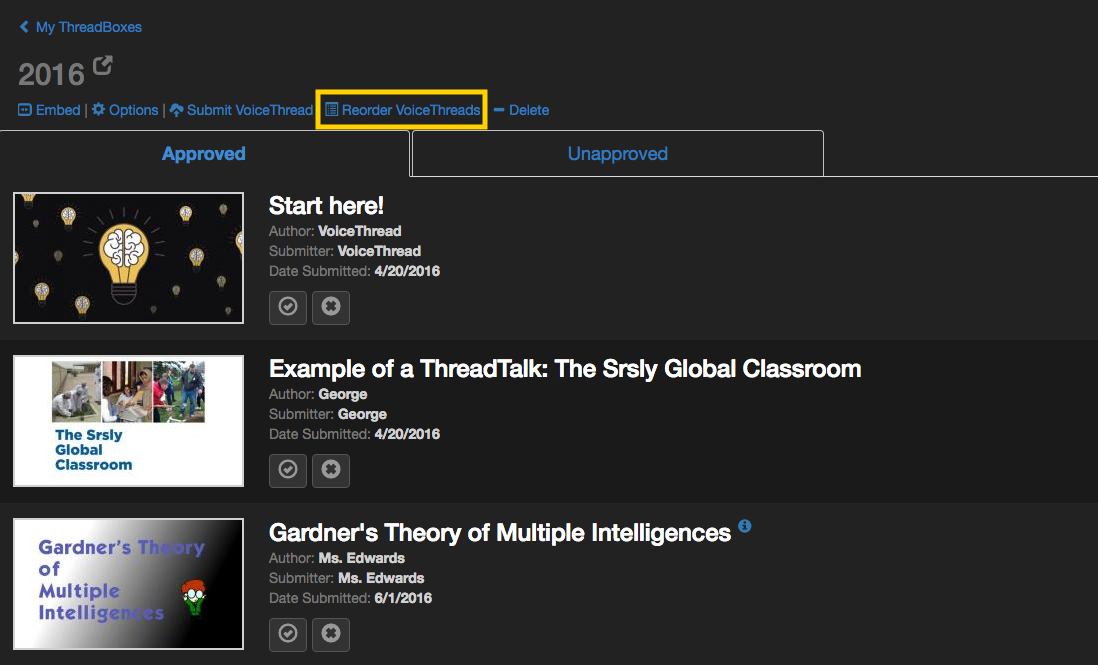
This opens a window where you can decide how you want VoiceThreads to be ordered. Use the drop menu to decide the general order of VoiceThreads, and click on the pin icon next to any one VoiceThread to pin it to the top. When you pin a VoiceThread, it will move to the collection at the top of the window. You can drag and drop those VoiceThreads to change their order amongst each other.